
Macro to Create a Pivot Table from New Pivot Cache
Sub Create_Pivot_Table_From_Cache()
Dim oPC As PivotCache
Dim oPT As PivotTable
Dim oWS As Worksheet
oWS = ActiveSheet
oPC = ActiveWorkbook.PivotCaches.Create(xlDatabase, oWS.UsedRange)
oPT = oPC.CreatePivotTable(oWS.[D20], "Pivot From Cache", True)
oPT.AddFields(oPT.PivotFields("Item").Name, oPT.PivotFields("Customer").Name)
oPT.AddDataField(oPT.PivotFields("Qty"), "Quantity", xlSum)
End Sub
PivotCache represents the collection of memory caches from the PivotTable reports in a workbook. Each memory cache is represented by a PivotCache object. The above example creates a pivotcache from existing data and then using the cache a pivot table is created
See also:
Create Additional Pivot Table using Excel VBA (from Existing PivotCache)
Create Pivot Table using Excel VBA
Create Pivot Table from VBA using Wizard
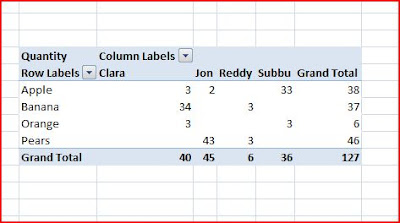







its not working....it shows a syntax error in line
ReplyDeleteoPT.AddFields(oPT.PivotFields("Item").Name, oPT.PivotFields("Customer").Name)
oPT.AddDataField(oPT.PivotFields("Qty"), "Quantity", xlSum)
hav you got any solution for that
I noticed something about that when I was reading. Is it because it simply says AddFields, and not AddColumnField or something like that?
ReplyDeleteThe SET statements have been omitted before variables are assigned to the objects oWS, oPC and oPT
ReplyDeleteThe bracketing is wrong. Input the set statements as above and use the below code.
ReplyDeleteoPT.AddFields (oPT.PivotFields("Item").Name), oPT.PivotFields("Customer").Name
oPT.AddDataField (oPT.PivotFields("Quantity")), "Qty", xlSum