Insert Array to Excel Range using VSTO
Many times we need to insert text to a contiguous Excel range using VSTO (like column headings). The following code does exactly that
private void InsertHeading()
{
string[] Header = { "Sno", "Prouct Code", "Product Name", "Quanity", "Price", "Total" };
Excel.Worksheet sht = Globals.ThisAddIn.Application.ActiveSheet as Excel.Worksheet;
Excel.Range myHeader = sht.get_Range("A1", "F1");
myHeader.Value2 = Header;
myHeader.Columns.AutoFit();
}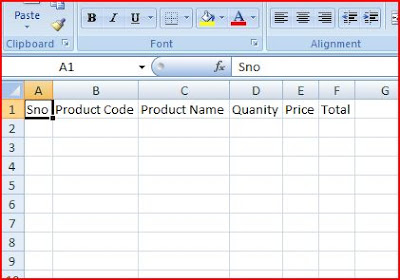
See also:
How to use .Net Array.Sort Function in VBA
Convert Dates to Arrays using Array Function








No comments:
Post a Comment