Here is an example
Sub Orientations()
ActiveCell.Orientation = xlHorizontal
ActiveCell.Orientation = xlVertical
ActiveCell.Orientation = xlUpward
ActiveCell.Orientation = xlDownward
ActiveCell.Orientation = 45
ActiveCell.Orientation = -45
End Sub
The orientation of the cell in Excel would be as follows:
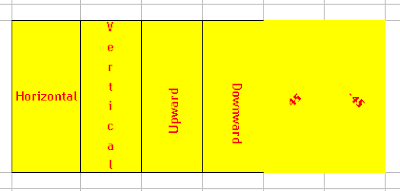








thanks!
ReplyDeleteThanks
ReplyDelete